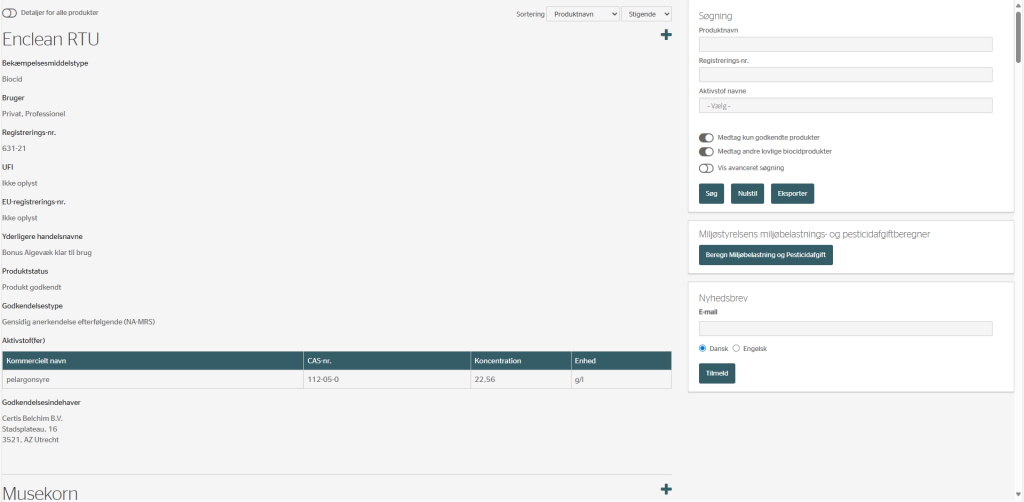Go to the Danish EPA’s pesticide portal:
👉 https://mst.dk/kemi/database-for-bekaempelsesmidler/bmd/
By default, the site appears in Danish. Scroll to the bottom of the page and click “English” to switch the interface.
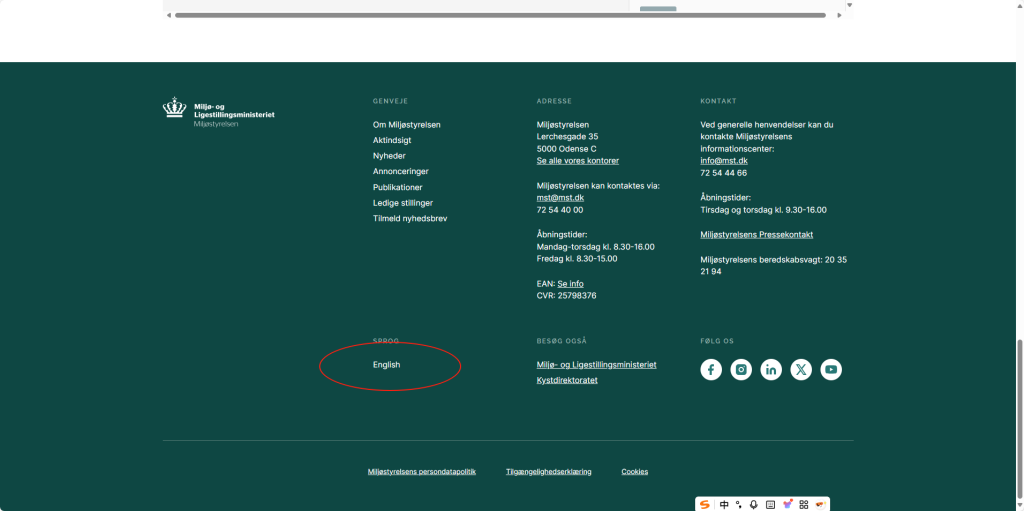
Step 2: Navigate to the Pesticide Section
Once you’re on the English version:
- Click “Chemicals” from the top navigation.
- Then select “Pesticides” from the dropdown.
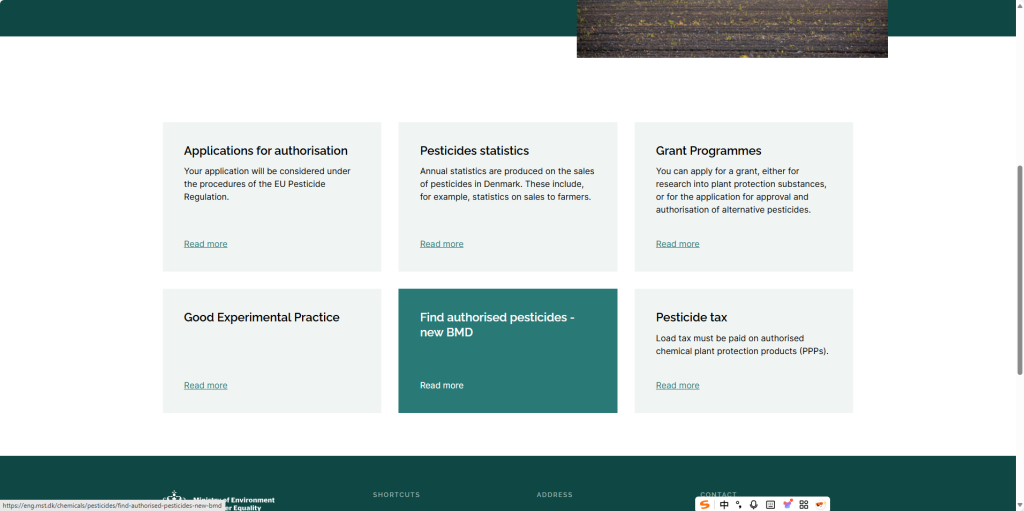
Step 3: Access the Pesticide Search Tool
Scroll down the Pesticides page.
Click the link marked in the red box labeled:
“Go to The EPA Pesticide database”
This will lead you to the actual search interface.
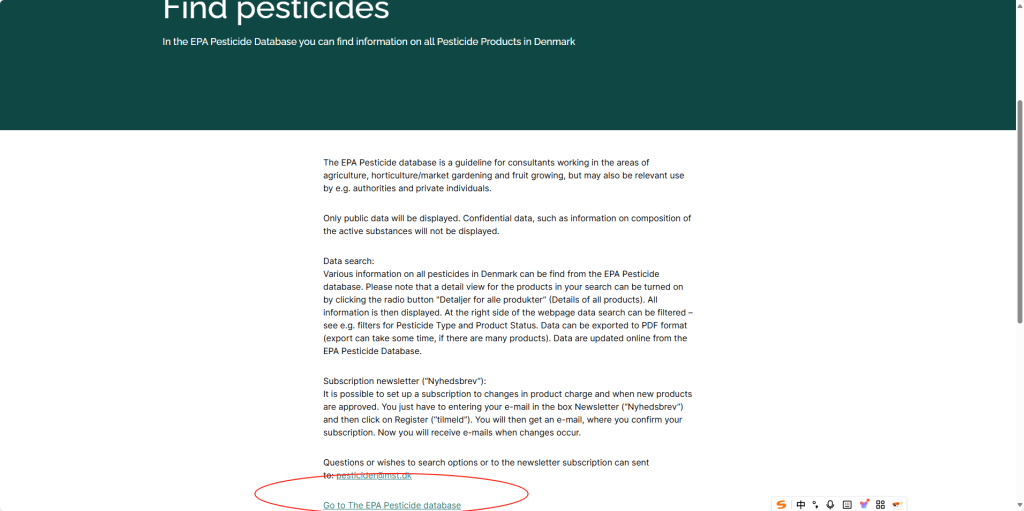
Step 4: Search or Download the Pesticide List
In the new interface, you have two options:
- ✅ Use the search bar at the top to find pesticide products by name.
- ✅ Or click the red box ទៅ download the full Excel file containing all registered pesticides in Denmark.
The Excel file includes details such as:
- Product name
- Active ingredient
- រូបមន្ត
- Registration holder
- Approval status and more