Na Ucrânia, o registro e a regulamentação de pesticidas e agroquímicos são supervisionados pelo Ministério de Proteção Ambiental e Recursos Naturais da Ucrânia.
Para ajudar exportadores, distribuidores e profissionais de agroquímicos a verificar com eficiência quais produtos são aprovados para uso na Ucrânia, preparamos um guia simples para navegar pelo sistema oficial.
Etapa 1: Visite o site oficial
Acesse o site oficial do Ministério:
https://mepr.gov.ua
A página inicial será carregada em ucraniano. Aqui está um exemplo da aparência da interface:
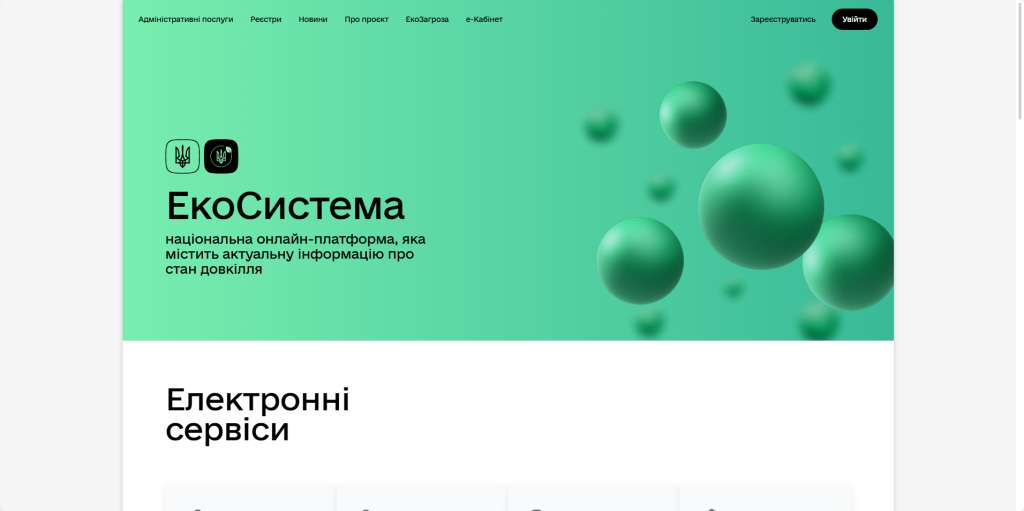
Etapa 2: Localize a seção do e-Pesticidi
Role a página inicial para baixo e encontre a seção intitulada e-Пестициди (e-Pesticidi).
Clique nessa seção para prosseguir para o módulo de registro de pesticidas.
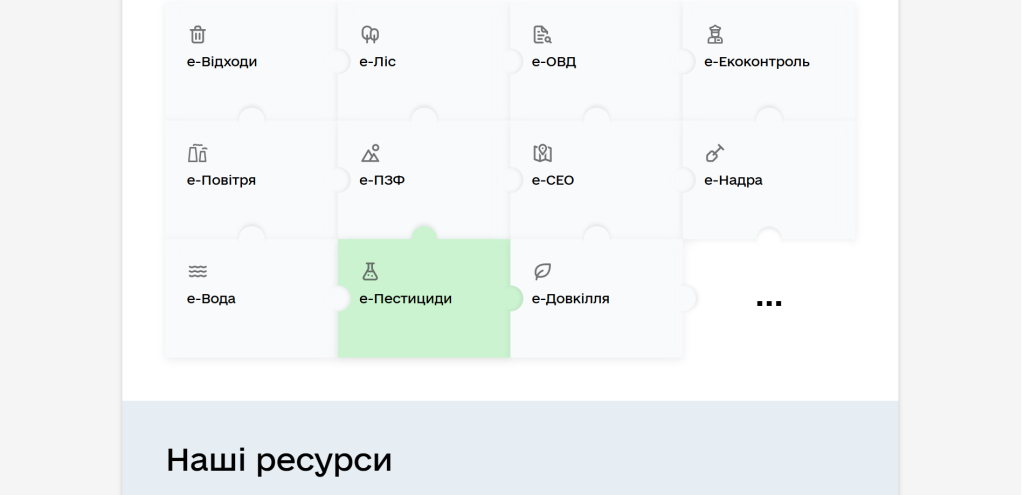
Etapa 3: Acesse a lista de registro
Na seção e-Pesticidi, localize e clique na caixa vermelha identificada como:
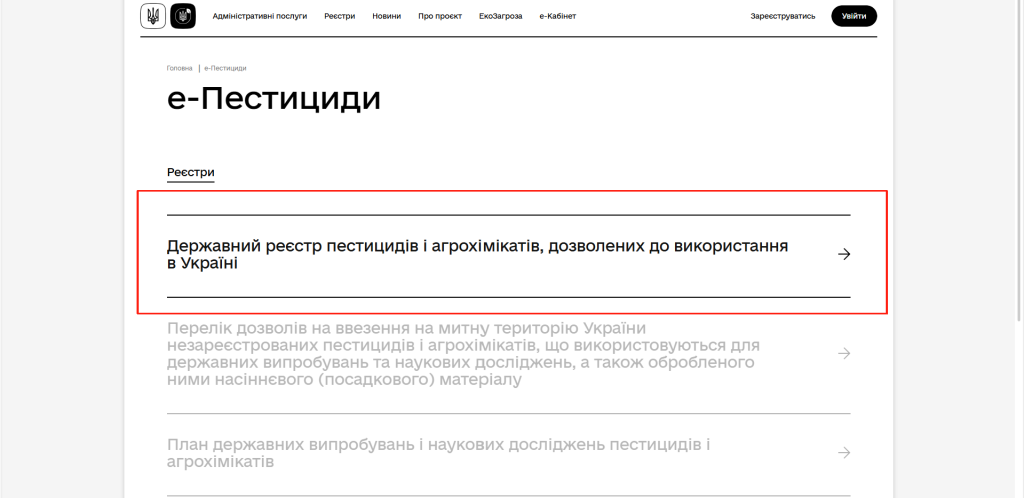
"Реєстр пестицидів і агрохімікатів, дозволених до використання в Україні"
(= Registro de pesticidas e agroquímicos permitidos para uso na Ucrânia)
Isso levará à página de download do aplicativo oficial Lista de registro de pesticidas da Ucrâniapublicado em Idioma ucraniano somente.
